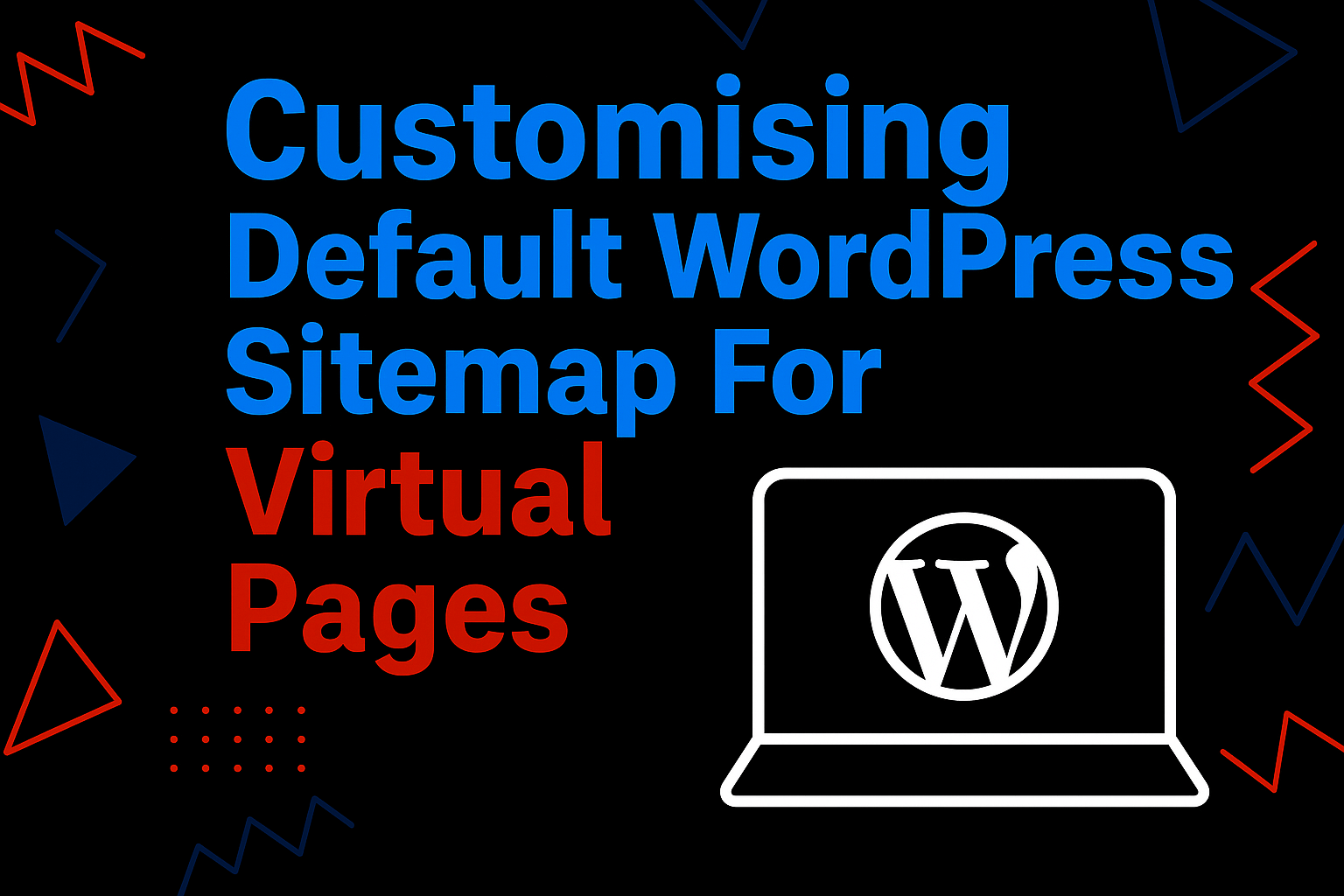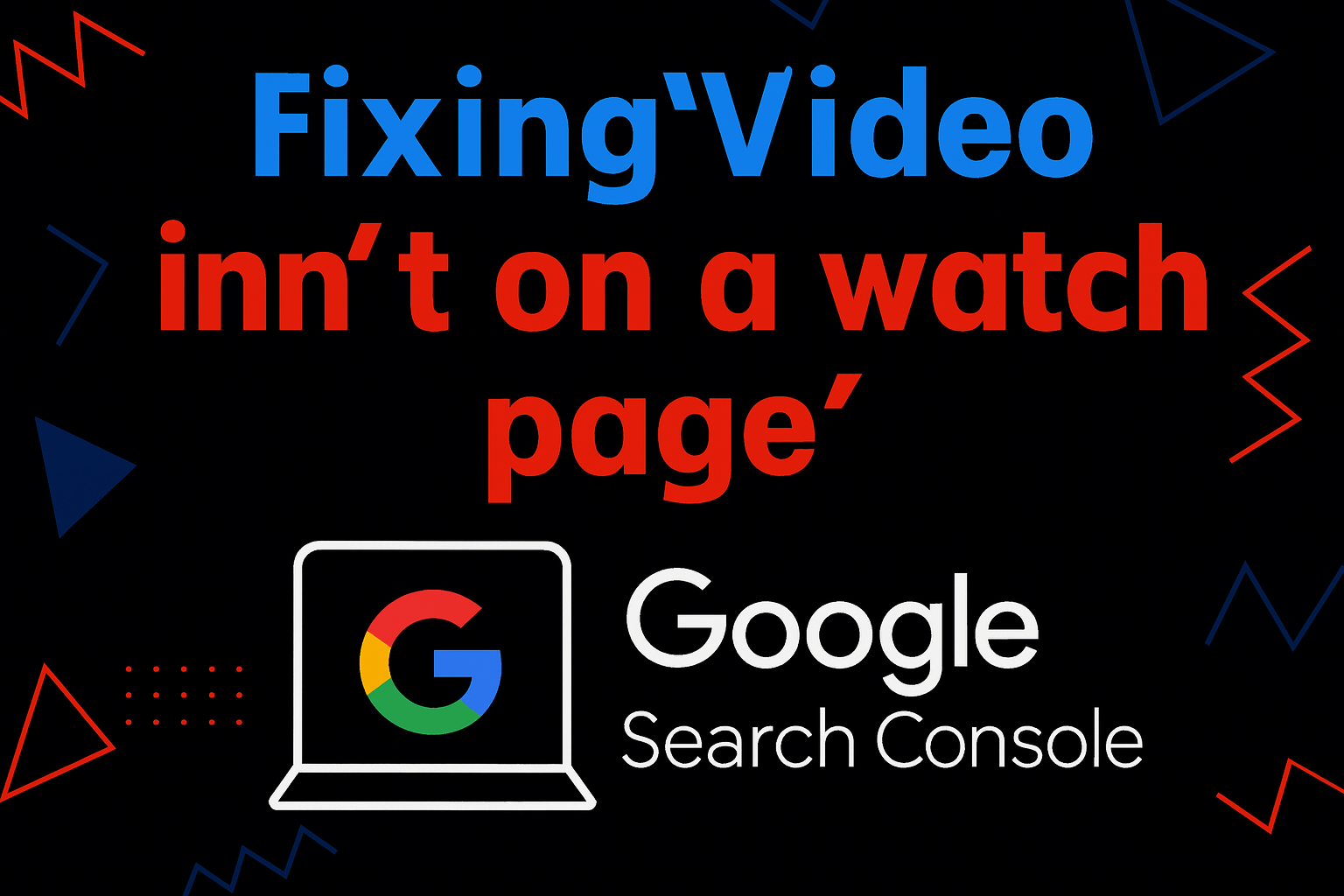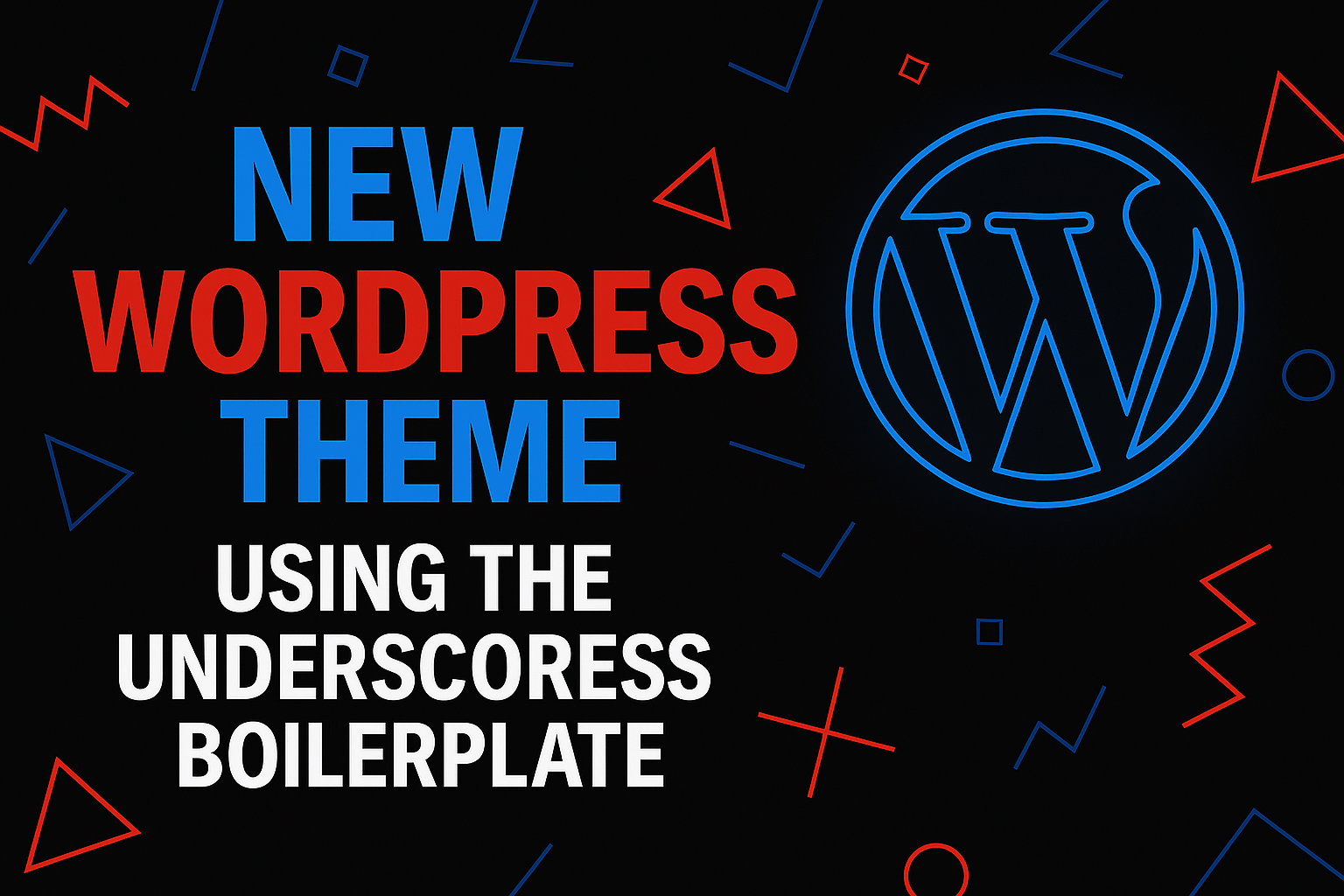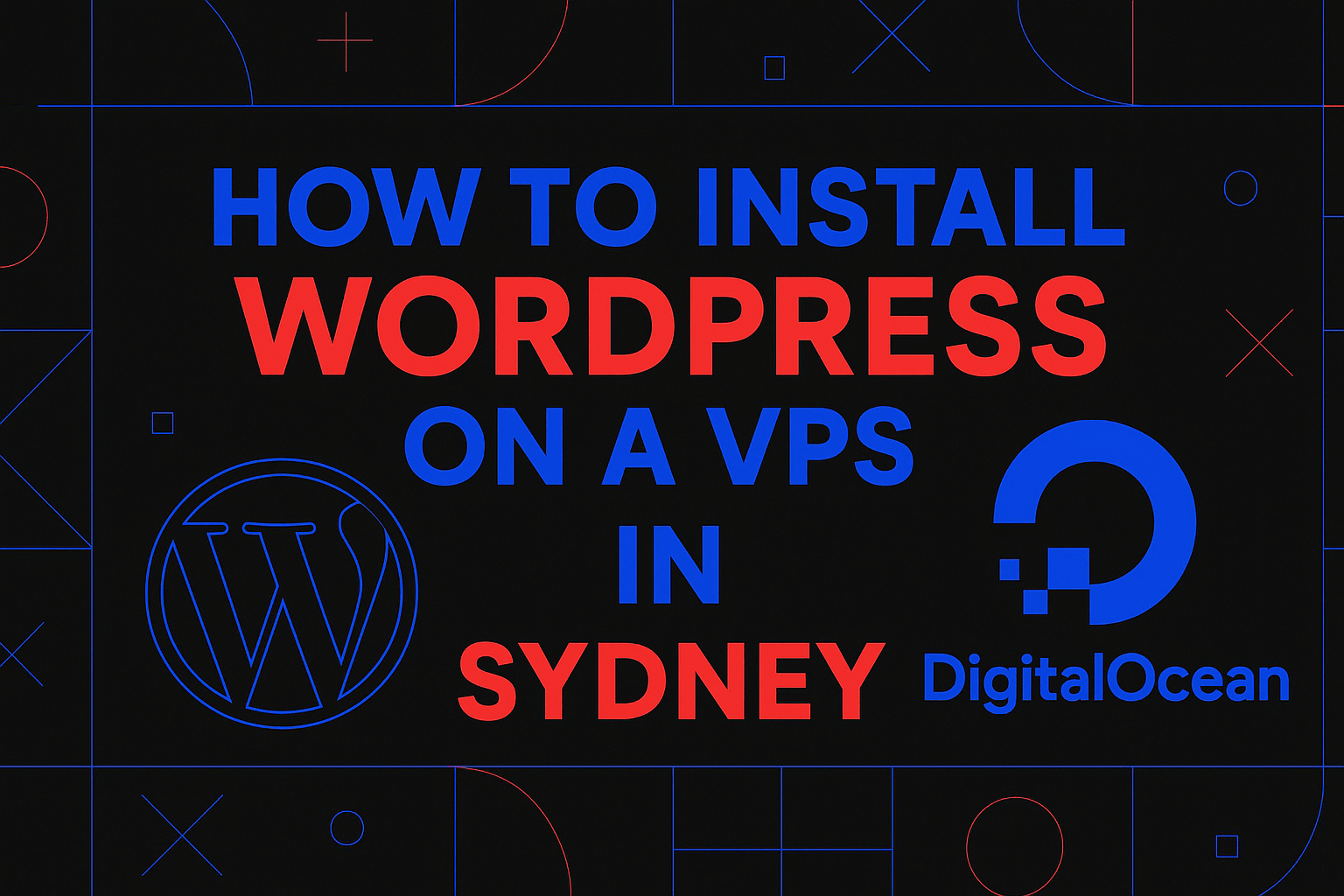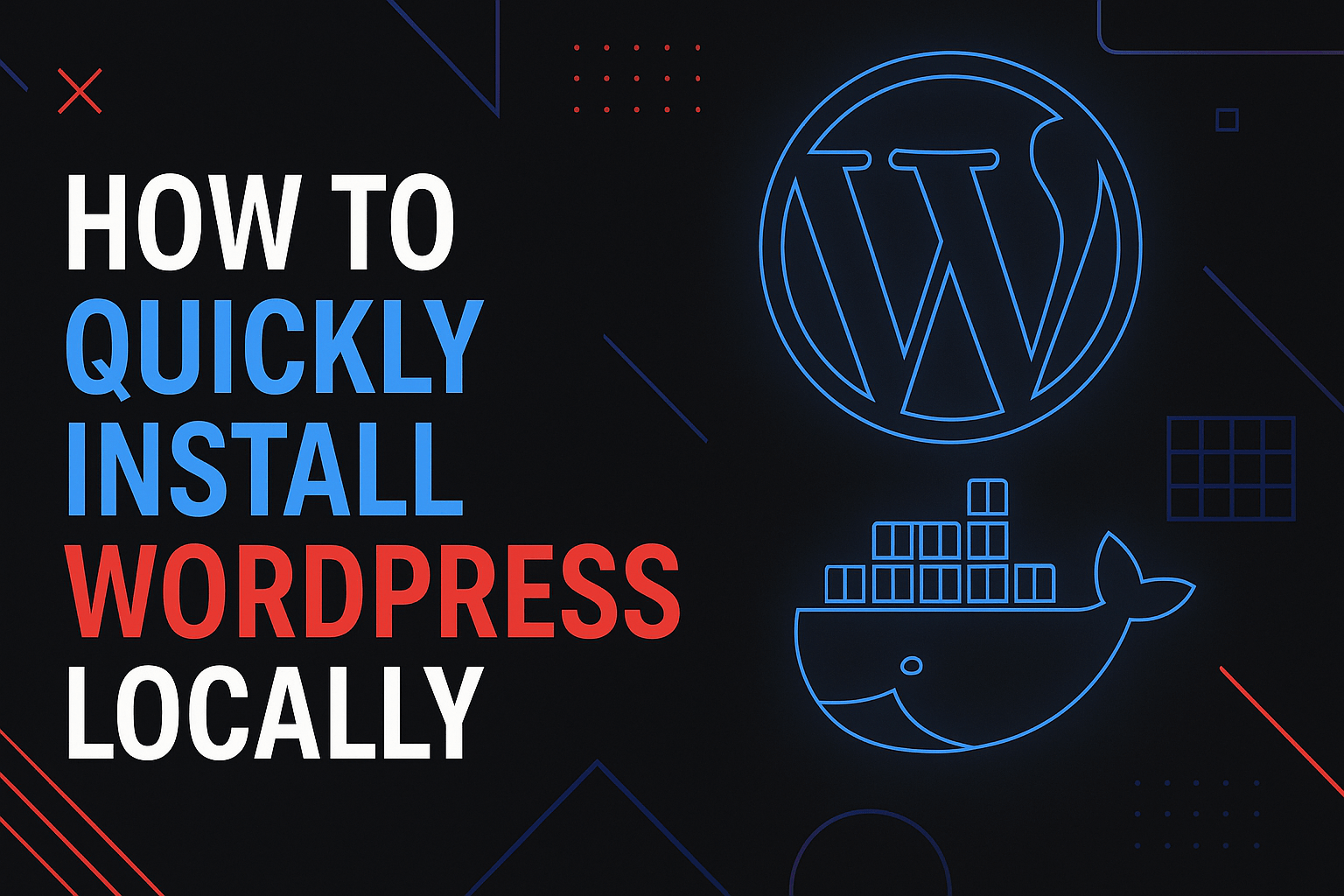Wordpress
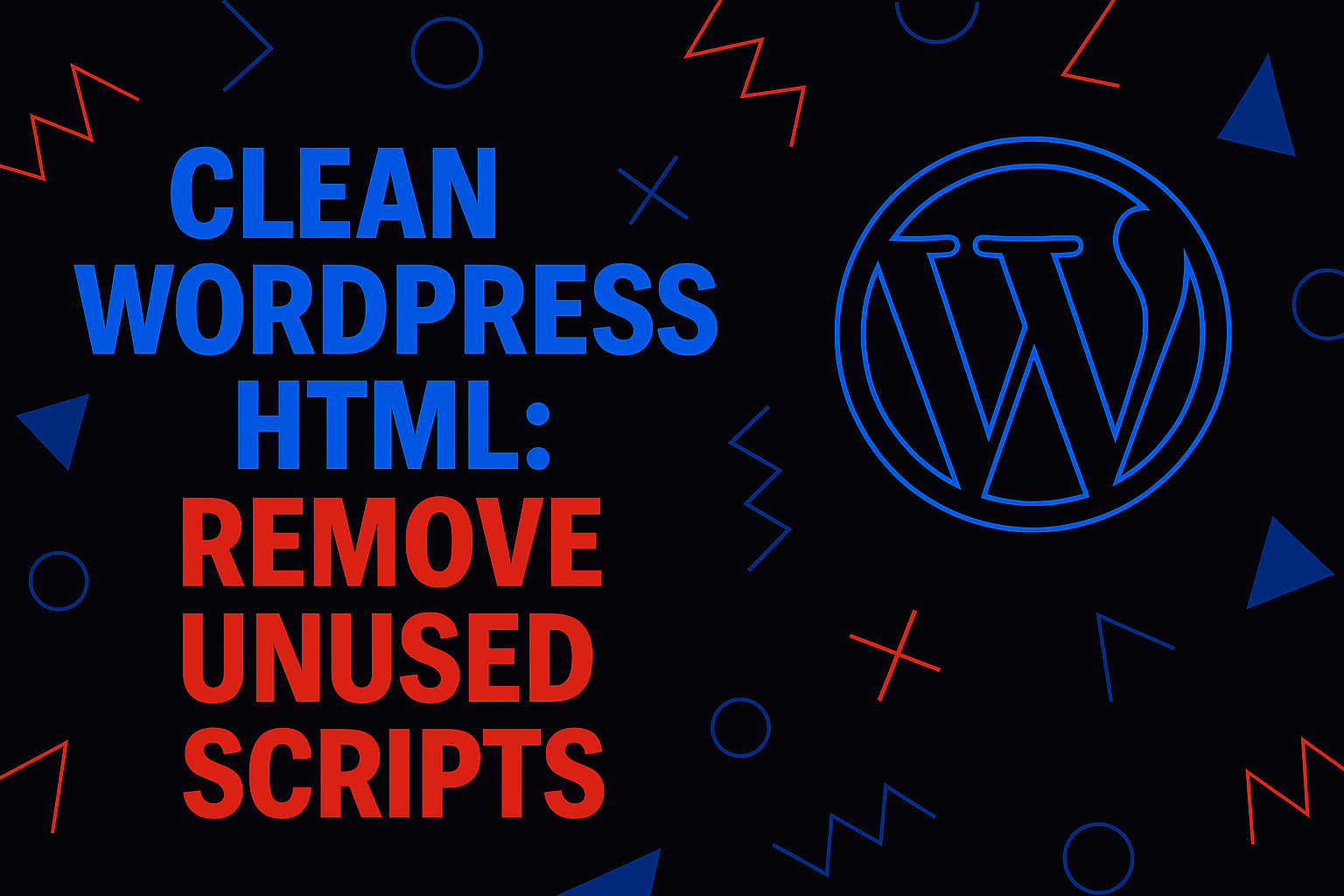
Want cleaner, faster WordPress pages without unnecessary bloat? This guide shows you how to disable default scripts like jQuery, emojis, Gutenberg styles, RSS feeds, and more — but only if you truly don’t need them. Perfect for developers building minimalist themes or custom headless setups. Learn how to take control of your site’s HTML output without breaking core functionality.
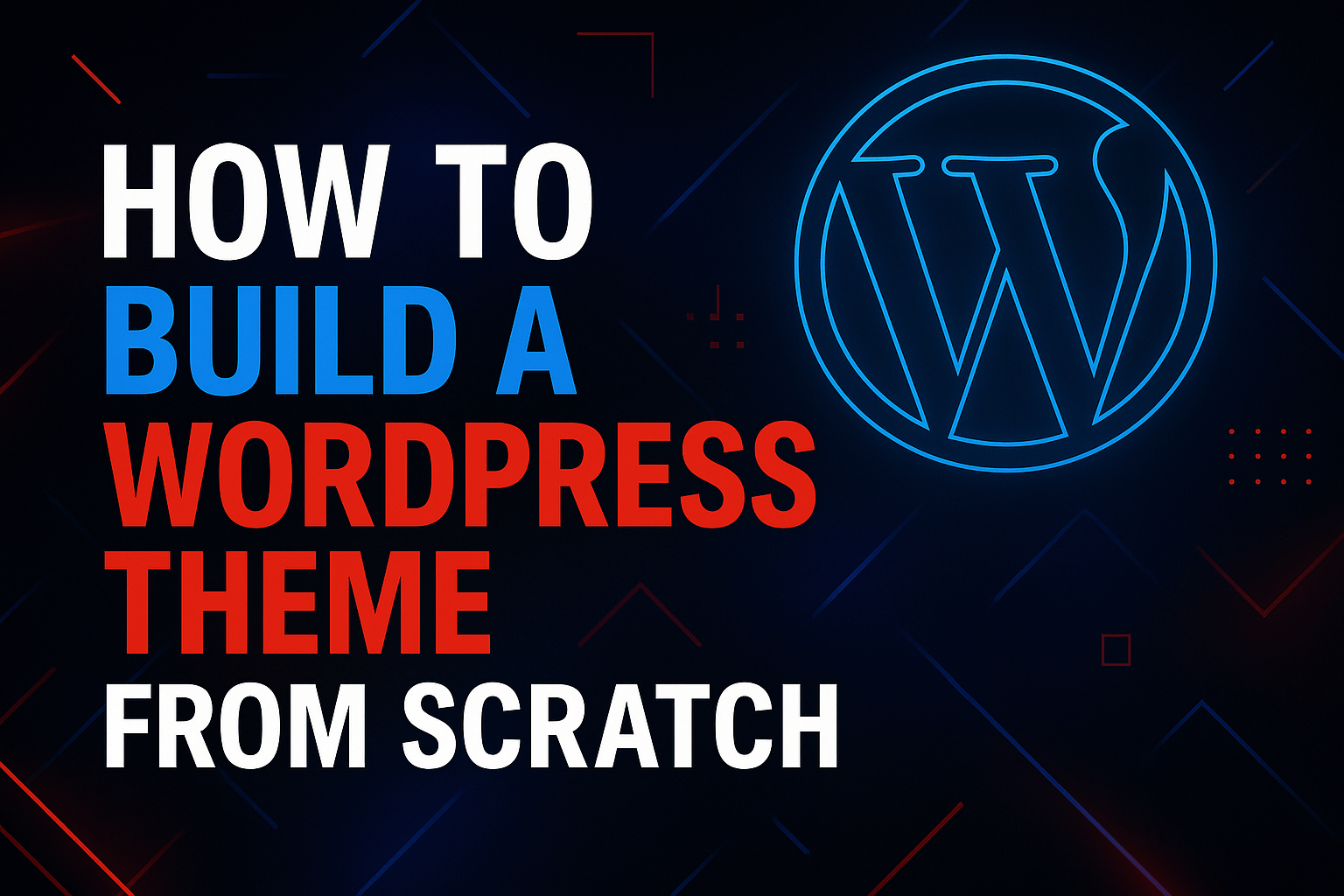
Prefer watching over reading? You can check out the full tutorial on YouTube in the player below. Or if you’re more of an old-school type who likes a proper walkthrough in text — just scroll down. Table of Contents 1. Introduction: Why use a child theme in WordPress Child themes in WordPress are the go-to … How to Create a Child Theme from Blankslate and Add Custom CSS, JavaScript, Header and Footer