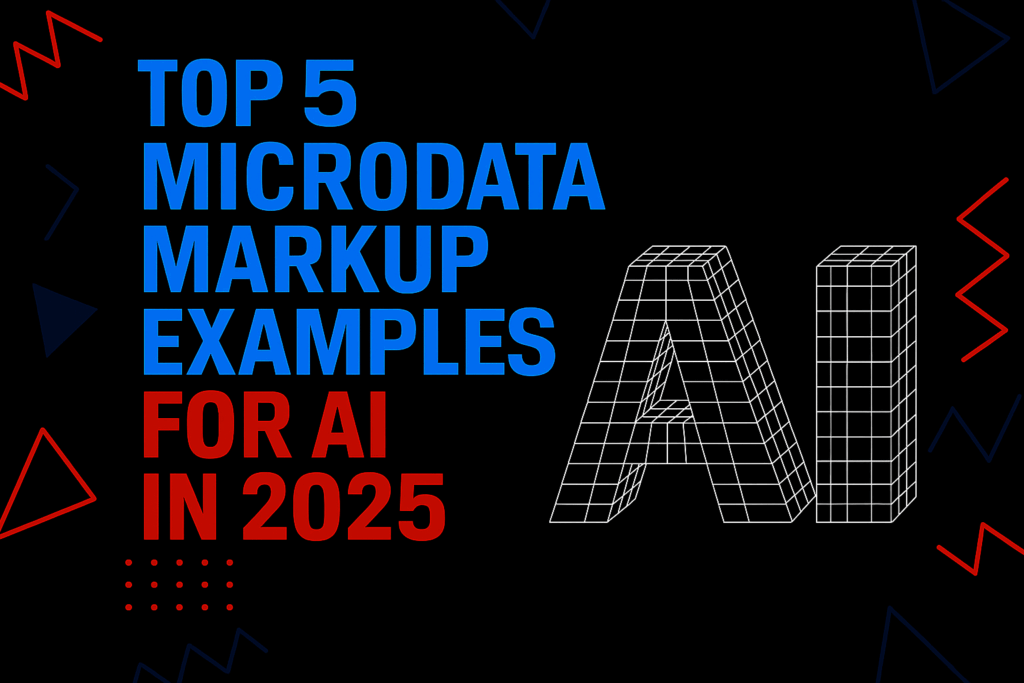Top 5 Microdata Schema.org Markup Examples for AI in 2025
The SEO game is changing. It’s no longer enough to just optimise for Google — now you also need to consider how your content is seen by AI models like ChatGPT, Claude, Gemini, and Perplexity.
These systems read and interpret your website differently. They rely heavily on structured data to understand what your content is about. So if you’re not using Schema.org markup yet — you’re already falling behind.
Prefer watching over reading? You can check out the full tutorial on YouTube in the player below.
Or if you’re more of an old-school type who likes a proper walkthrough in text — just scroll down.
Table of Contents
- Why Schema.org Helps AI
- 1. FAQPage
- 2. Article / BlogPosting
- 3. Product + Review / AggregateRating
- 4. LocalBusiness
- 5. WebSite + SearchAction
- Conclusion
Why Schema.org Helps AI
AI models increasingly source information from structured data on the web. Schema.org markup makes it easier for them to understand what’s on your site — and why it matters.
1. FAQPage
FAQ markup is one of the fastest ways to win more space in Google’s SERP. When used correctly, it shows expandable questions right under your link — driving higher CTR and engagement.
In AI: FAQ blocks are directly quoted by tools like ChatGPT and Perplexity when users ask common questions. They’re treated as high-trust, ready-to-use responses — especially if they’re concise and clear.
Example (insert in Custom HTML block):
<script type="application/ld+json">
{
"@context": "https://schema.org",
"@type": "FAQPage",
"mainEntity": [
{
"@type": "Question",
"name": "What is OzWebExpert about?",
"acceptedAnswer": {
"@type": "Answer",
"text": "OzWebExpert provides digital marketing, SEO, WordPress & Shopify solutions for Australian businesses."
}
}
]
}
</script>Or generate FAQ markup using this tool.
2. Article / BlogPosting
Google uses this markup to identify article titles, authors, and publish dates — helping content qualify for news features and rich snippets. It also builds authority around your name and site.
In AI: Models use BlogPosting and Article markup to determine who wrote the content and when — helping prioritise trusted authors in source citations.
Example:
<script type="application/ld+json">
{
"@context": "https://schema.org",
"@type": "BlogPosting",
"headline": "How to Write Blog Posts That Get Traffic in 2025",
"author": {
"@type": "Person",
"name": "Grigory Frolov"
},
"datePublished": "2025-07-04"
}
</script>
Or generate Article/BlogPosting markup using this tool.
3. Product + Review / AggregateRating
This markup helps Google show ratings, pricing, and availability in search results — key for boosting conversions from organic traffic, especially for service-based or ecommerce businesses.
In AI: Structured product reviews and ratings are often used in AI-generated lists and comparisons — like “Best SEO audits in Australia” or “Top-rated Shopify experts.”
Example:
<script type="application/ld+json">
{
"@context": "https://schema.org",
"@type": "Product",
"name": "OzWebExpert SEO Audit",
"aggregateRating": {
"@type": "AggregateRating",
"ratingValue": "4.9",
"reviewCount": "12"
}
}
</script>Or generate Product markup using this tool.
4. LocalBusiness
Google relies on LocalBusiness markup for local packs, maps, and geo-targeted search features. Adding it boosts your visibility for searches like “web developer Brisbane.”
In AI: LocalBusiness schema helps models like Claude and Gemini suggest your service when users ask about nearby providers, especially when paired with reviews and a detailed description.
Example:
<script type="application/ld+json">
{
"@context": "https://schema.org",
"@type": "LocalBusiness",
"name": "OzWebExpert",
"address": {
"@type": "PostalAddress",
"streetAddress": "Brisbane, Queensland, Australia"
}
}
</script>Or generate LocalBusiness markup using this tool.
5. WebSite + SearchAction
Adding SearchAction signals to Google that your site has internal search — which can add a “Search this site” box under your result in SERP.
In AI: This markup helps AI tools understand your site is a structured content hub — increasing the chance they’ll crawl deeper and use more of your pages in answers.
Example:
<script type="application/ld+json">
{
"@context": "https://schema.org",
"@type": "WebSite",
"url": "https://ozwebexpert.com.au",
"potentialAction": {
"@type": "SearchAction",
"target": "https://ozwebexpert.com.au/?s={search_term_string}",
"query-input": "required name=search_term_string"
}
}
</script>
Conclusion
Structured data is now table stakes — not just for SEO, but also for AI visibility. Whether you want your content shown in Google snippets or quoted by ChatGPT, schema.org gives you the foundation to be seen and trusted.
Start with these five:
- FAQPage
- Article / BlogPosting
- Product + Review
- LocalBusiness
- WebSite + SearchAction
Implement them today — or let me help you audit and automate the process.